Reviewing the Foreground MediaWiki Skin
Foreground is one of my top mobile and responsive skins for MediaWiki.
The Foreground skin to MediaWiki is currently the second most popular mobile and responsive skin for MediaWiki. It comes with a layout providing you with a straight and clear view of the content arranged below a top menu. The menu for actions is located on the top right of the content area, whereas the tools menu is integrated into the top navigation bar.
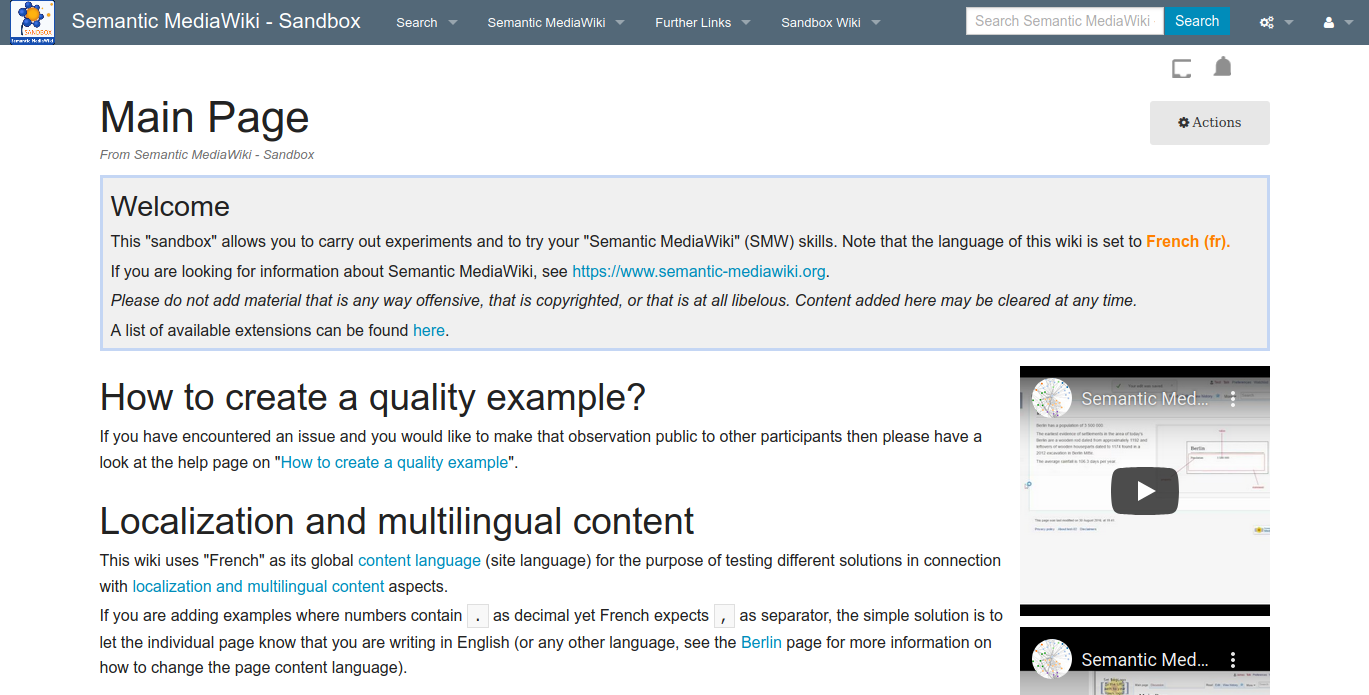
Jamie Thingelstad and Garrick van Buren developed the Foreground skin in 2014 and it was first released in July that year. It uses the Foundation framework developed by Zurb. Since May 2018, it has been utilizing version 5, whereas the most current version 6 of the framework is not supported. Currently it is being maintained by Tom Hutchison.
The Foreground skin comes by default with support of Font Awesome (v4.7.0), several components like accordions, grid views tabs or an image slider, and it allows for a couple of changes via configuration. However, the general layout of the skin is set. It natively provides integration with share and follow buttons serviced by AddThis. When it comes to the general look and feel, you will most probably want to change the default color scheme as well as tweak the proportions of the font elements, which are overall a bit unbalanced.
A demo wiki together with documentation is available at foreground.wikiproject.net.
If you are happy with the layout provided by the Foreground skin and you just want to do a couple of changes to the CSS, then this skin is something for you.
Example sites using the Foreground skin
Check out my other favourite mobile and responsive MediaWiki skins.
Note that all of Professional Wiki’s hosting plans offer the Foreground skin for MediaWiki covered by this blog post. Also professional support is available to help you get the most out of your wiki. We will be very happy to assist you and make a difference for you!
- Wikibase Faceted Search Released
- Semantic MediaWiki 5 Released
- Top Wikibase Extensions
- 2024 MediaWiki Conference Highlights
- Semantic Wikibase: 2024 Update
- We Partner with HalloWelt to Provide BlueSpice
- Semantic MediaWiki 4.2.0 Released
- Is Wikibase Right for Your Project?
- New Extension: Wikibase Export
- Semantic MediaWiki 4.1.0 released
- Embedding External Content in MediaWiki
- SMWCon 2021
- WikidataCon 2021
- Best Responsive MediaWiki Skins
- Medik MediaWiki Skin
- Happy 20th Anniversary Wikipedia
- Semantic MediaWiki 3.2
- Local Media Support for Wikibase
- Chameleon MediaWiki Skin
- Foreground MediaWiki Skin
- Pivot MediaWiki Skin
- Tweeki MediaWiki Skin
- Semantic Wikibase Released
- Visualizing Links Between Pages
- MediaWiki Survey
- SMW vs Wikibase vs Cargo
- Using Wikidata in Your Wiki
- Visual Map Editor for MediaWiki
- WikidataCon 2019 Berlin
- Installing Extensions with Composer
- SMWCon 2019 Paris