Wikibase Export
Easy export for non-technical users
Filter and group statements, export entities as CSV rows
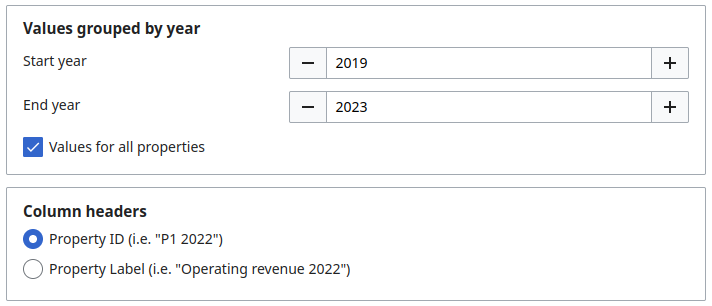
On this page
External links
Wikibase Export Extension
Wikibase Export is a free and open-source extension to Wikibase and MediaWiki. It adds an easy-to-use export page via which you can download CSV files.
Users can filter and group data by year, choose an export language, and pick their preferred header format.
Administrators can configure the export user interface from within the wiki.
Professional Wiki created Wikibase Export. We are Wikibase developers that provide professional Wikibase software development and Wikibase hosting.
We thank the University of Mannheim for funding initial development.
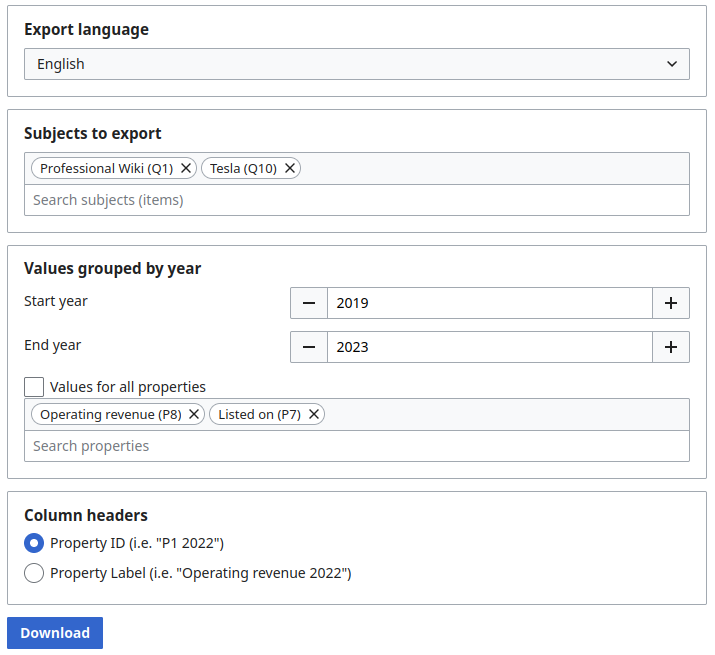
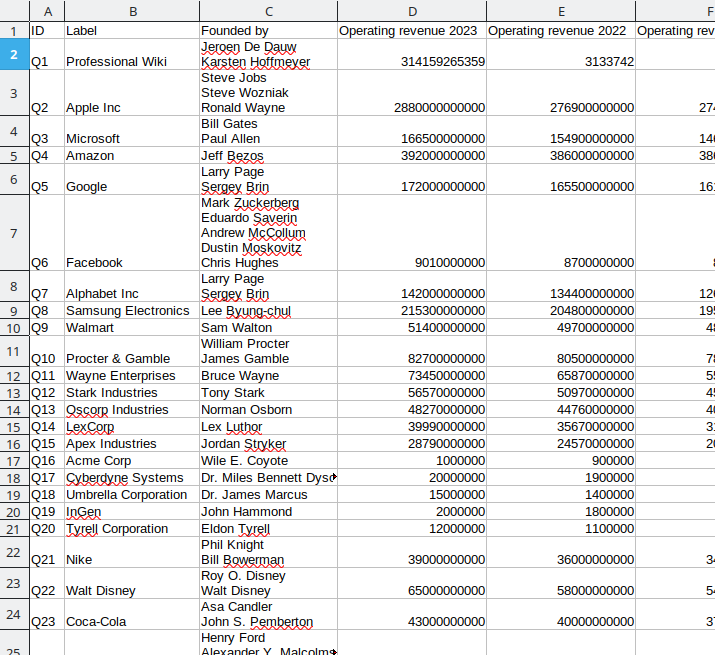
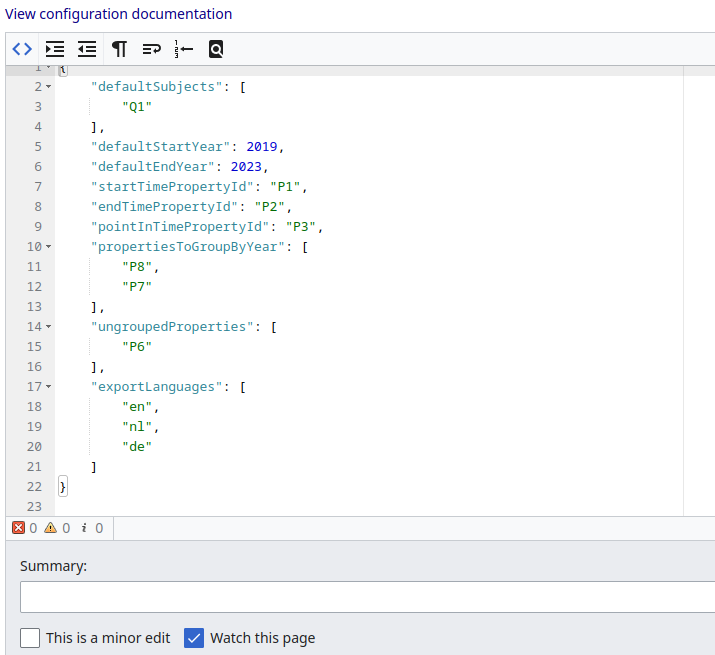
Usage Documentation
You can export Wikibase data to CSV via the Special:WikibaseExport page. You can navigate directly to this page
or find it in the "Wikibase" section of the "Special pages" list on Special:SpecialPages.
As a wiki administrator, you can add a link to the export page to the sidebar by modifying MediaWiki:Sidebar.
Choosing the export language
Wiki administrators can configure there to be an option to select the export language at the top of the export page.
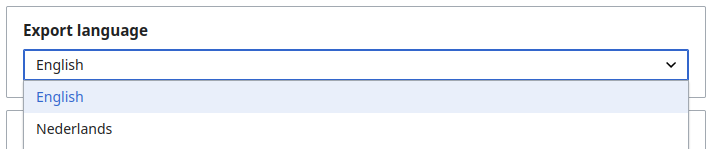
The language selection dropdown only shows if there are multiple languages available. If the administrators do not configure any language, the wiki's main language is used.
Example configuration on MediaWiki:WikibaseExportConfig:
{
"exportLanguages": [
"en",
"nl",
"de"
]
}Selecting entities to export
At the top of the export page, select the entities you wish to export. You can either select a single entity or multiple entities. You can search for entities to include in the export by entering their label or ID in the search box.
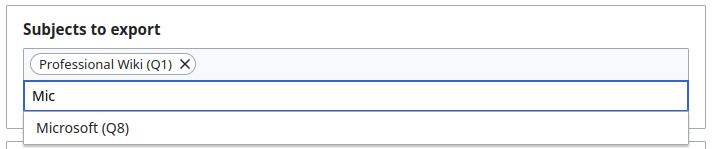
As a wiki administrator, you can configure the default entities to be selected via MediaWiki:WikibaseExportConfig. Example:
{
"defaultSubjects": [
"Q1",
"Q2"
]
}
You can also limit which entities show up in the search results via subjectFilterPropertyId and subjectFilterPropertyValue. Example:
{
"subjectFilterPropertyId": "P1",
"subjectFilterPropertyValue": "Q2"
}Exporting ungrouped values
Wikibase Export supports filtering and grouping by year. This is however an optional feature. If you do not want all or any of your properties to be grouped by year, use the "Ungrouped values" section. This section only shows if the wiki administrators have configured ungrouped properties.
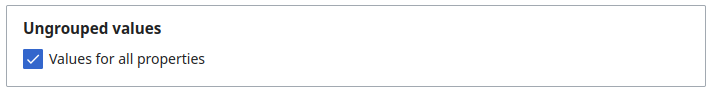
To export values for only some ungrouped properties, untick the "Values for all properties" checkbox and select the properties you wish to export.
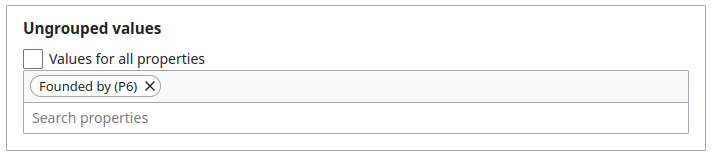
As a wiki administrator, you can configure the list of ungrouped properties via MediaWiki:WikibaseExportConfig. Example:
{
"ungroupedProperties": [
"P1",
"P2"
]
}Grouping values by year
If you want to group values by year, use the "Values grouped by year" section. This section only shows if the wiki administrators have configured grouped properties.
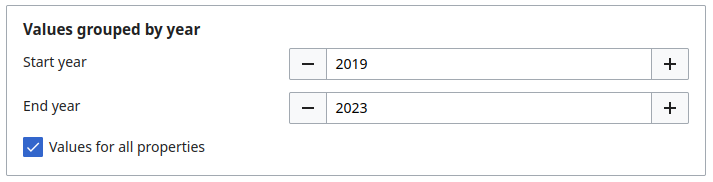
Select the date range you wish to export. You can either select a single year or a range of years. The CSV will have one column per year in the range. Example:
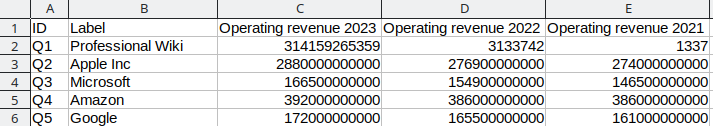
To export values for only some grouped properties, untick the "Values for all properties" checkbox and select the properties you wish to export.
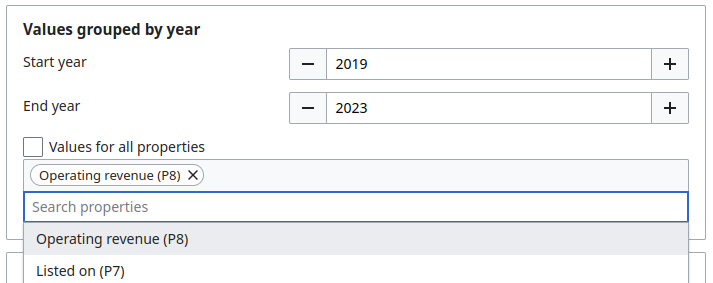
The grouping feature uses qualifiers to determine the year of a statement. To be included in the export, a statement that gets grouped by year needs to have one of these qualifiers:
- Point in time
- Start time
- End time
It is common to combine Start time and End time qualifiers to define a closed range, though leaving the range open is also supported.
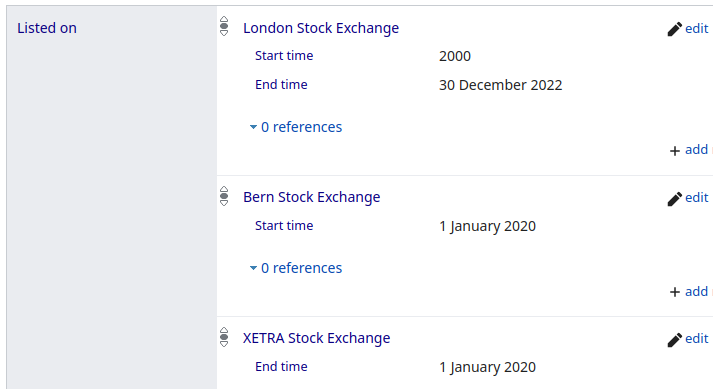
As a wiki administrator, you can configure the grouping by year via MediaWiki:WikibaseExportConfig. Example:
{
"propertiesToGroupByYear": [
"P3",
"P4"
],
"startTimePropertyId": "P10",
"endTimePropertyId": "P11",
"pointInTimePropertyId": "P12",
"defaultStartYear": 2019,
"defaultEndYear": 2023
}
Without propertiesToGroupByYear and either pointInTimePropertyId or both
startTimePropertyId and endTimePropertyId, the "Values grouped by year" section will not
show.
Choosing column headers
At the bottom of the export page you can choose which column headers to use. The default is to use the property IDs, though you can choose to use property labels instead.
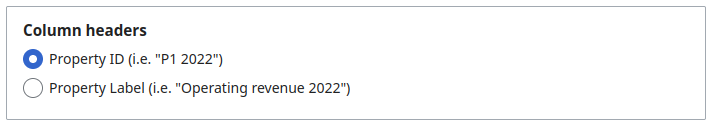
Installation
Requirements
- PHP 8.0 or later
- MediaWiki 1.37 or later
- Wikibase Repository
Load and enable
Load the extension using Composer:
COMPOSER=composer.local.json composer require --no-update professional-wiki/wikibase-export:~1.0Enable the extension by adding the following to your LocalSettings.php:
wfLoadExtension( 'WikibaseExport' );You can verify the installation by checking your wiki's Special:Version page.
Wikibase Hosting
Get started quickly with Wikibase via
tailored Wikibase hosting
or
Wikibase cloud hosting.
Both include Wikibase Export and many other MediaWiki extensions.
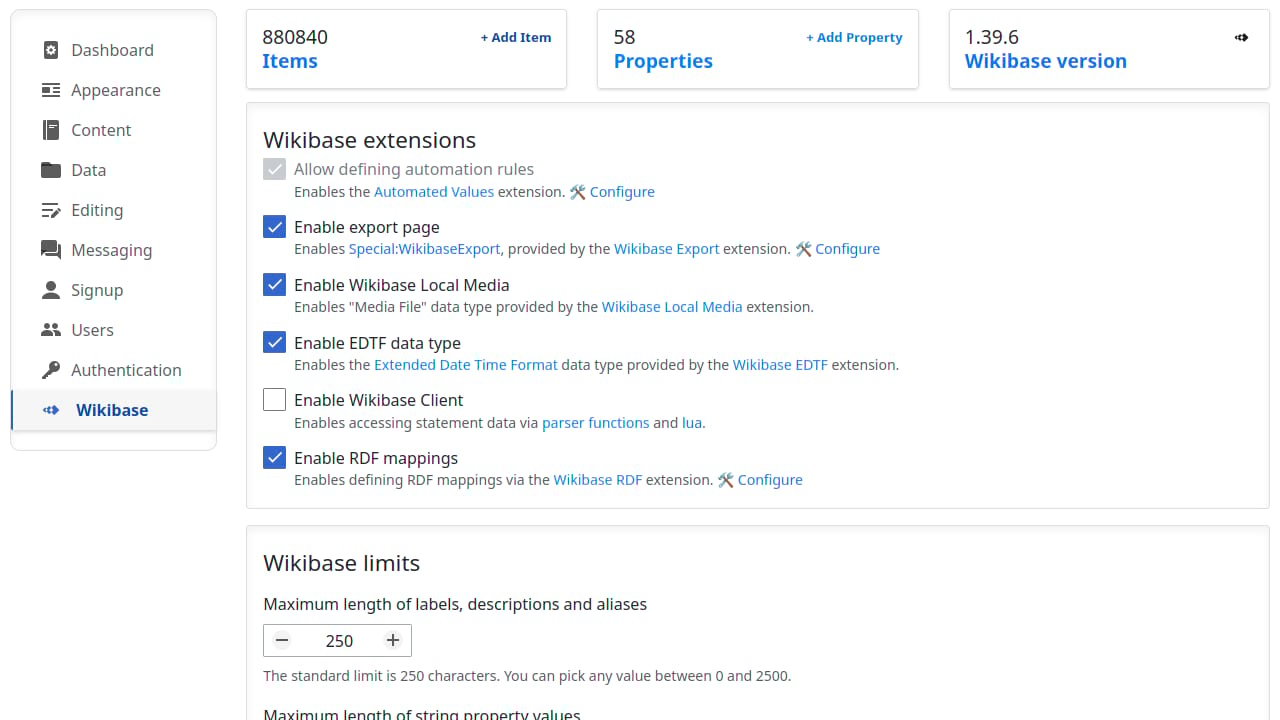
More MediaWiki Extensions
Professional MediaWiki Services
MediaWiki services by the authors of Wikibase Export
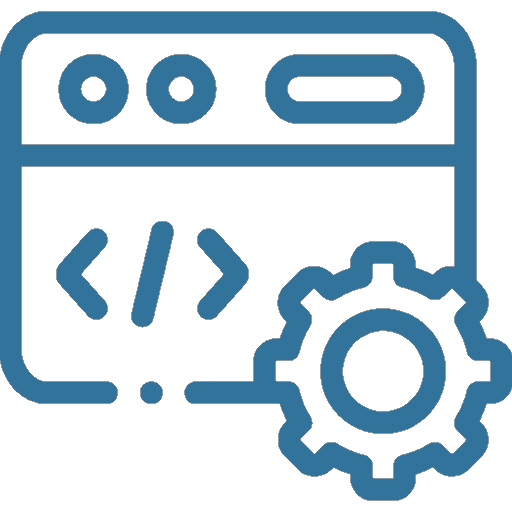
Get superior results from the best MediaWiki developers with a proven track record of creating MediaWiki extensions & integrations.

Make your wiki look great! Use a time-tested responsive MediaWiki theme, or have us create a custom MediaWiki skin for you.
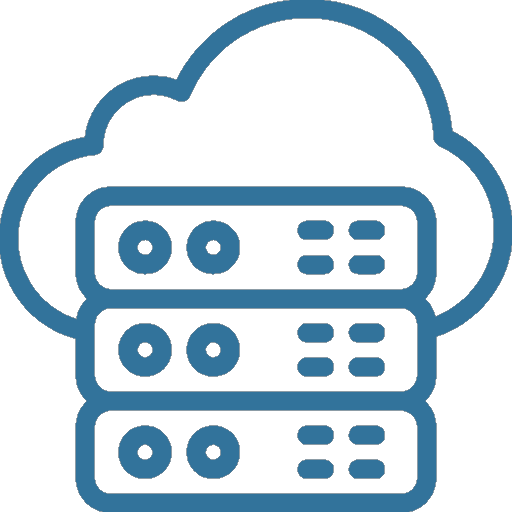
Let us take care of your wiki. We are MediaWiki hosting experts and provide cloud hosting, dedicated hosting, and on-premise hosting.

Bring your wiki to the next level by leveraging our MediaWiki expertise. From strategic planning to wikitext, we have you covered.
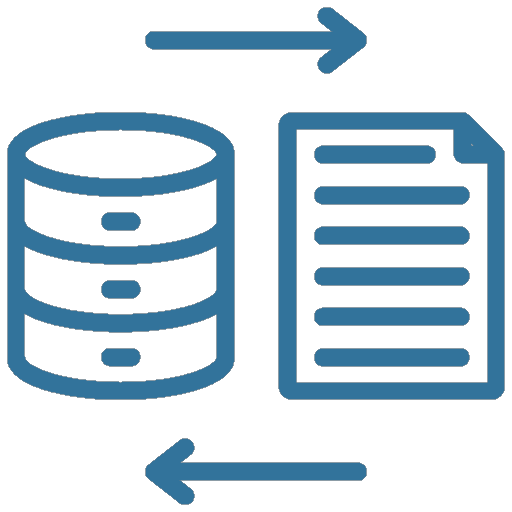
Migrate your wiki with confidence. We move your MediaWiki to a new home, or we help you migrate from another system to MediaWiki.

Keep your MediaWiki up-to-date and secure. We offer MediaWiki maintenance services to keep your wiki running smoothly.